OneDrive for students: access your files anywhere
From 28 August, OneDrive file storage will be available for students using desktop computers on campus. Find out what’s changing and how to access your files.
At the end of August, IT Services will be making updates to how you access your personal file storage on University-managed computers. OneDrive will replace the G:drive as the new default location for saving your files using campus PCs. Find out more about OneDrive.
After 28 August, you will notice that your desktop will look different, with OneDrive > Desktop now showing as the default location where files will be saved.
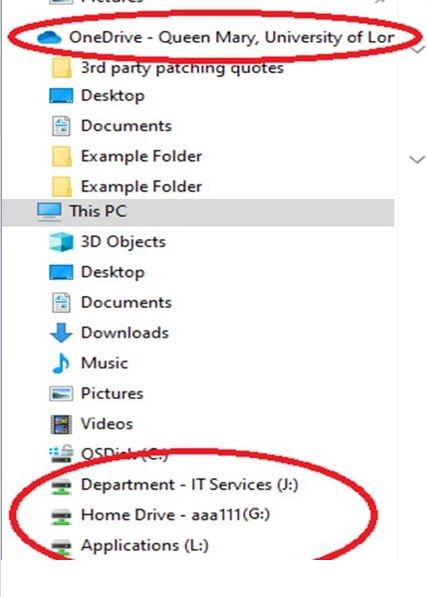
If you had any files saved on your desktop and they’re no longer visible, don’t worry! Your files are still available, and can be found by navigating to G: > Desktop. You can also recreate any desktop shortcuts in OneDrive.
OneDrive saves files to cloud storage using your internet connection – if you are using some specialist apps, such as MatLab or ArcGIS, or working with exceptionally large files, you may have a better experience continuing to use G:drive.
New files will be saved to OneDrive by default, unless you change to save to G:drive when saving. To move existing files between storage locations, you can click and drag files across or use copy and paste. Moving files to and from OneDrive uses an internet connection, so for help transferring large amounts of data contact IT Services for help.
What’s new with OneDrive?
- OneDrive allows you to access your files from anywhere, on or off campus, without needing to use the AppsAnywhere service.
- Access files from the web, your desktop or mobile device – all you need is an internet connection.
- You’ll have 5 TB of personal storage space. Unless you choose to share them, your files will stay private to you.
For help transferring data from G:drive to OneDrive, or if you have any questions about saving your files, please contact the IT Service Desk.